
Google Scholar is the resource many researchers use when starting an academic paper. It is as easy to use as Google and can find a large number of multidisciplinary articles. One of the main drawbacks of this tool is that many of the articles listed in the results are not available for free.
The full text pdf link appears to the right of each result when free full text is available. Clicking on the article title for the other articles will take you to the publishers website where you will be prompted to pay for the full text. There is usually a fee of about $25 for access the full text from a publisher.
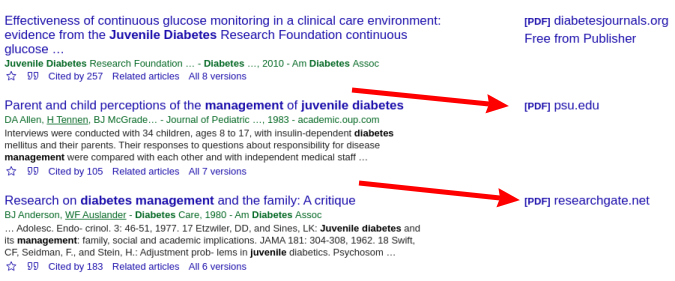
An Interlibrary Loan request can get you any of these articles for free within a couple of days, but there is a quicker way to get the full text of many of these articles.
Google Scholar can be configured to show full text results from the D’Youville Library databases. A link to the full text of articles within our collection will be displayed next to each title. This allows you to find the quickest path to the full text for each result.
Use the instructions below to configure Google Scholar to work with the D’Youville Library databases. We have also created a Youtube video.
Configuration Instructions
Select the three bars in the left hand corner of the Google Scholar home page.
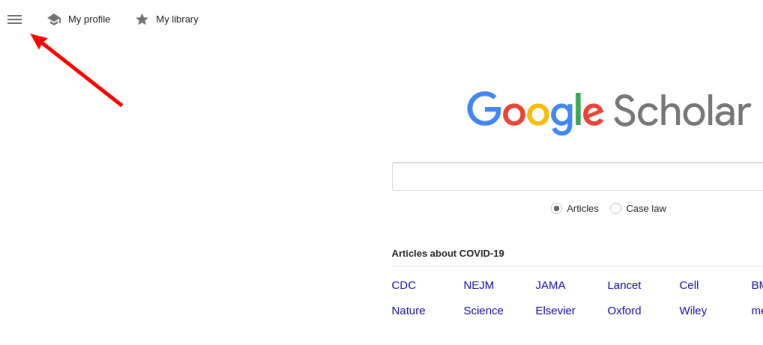
Select “Settings” at the bottom of the initial pulldown menu.
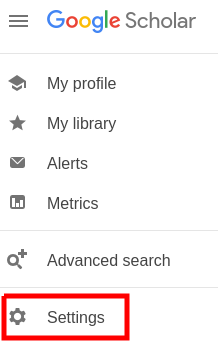
Select “Library Links” from the “Settings” menu.
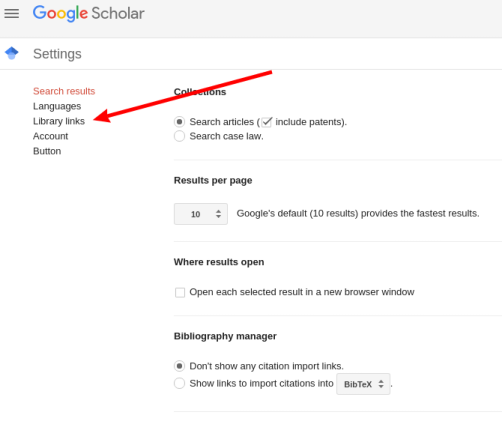
Enter “D’Youville” into search box and select check box next to “D’Youville College Library – Full Text @ DYC Library”. Make sure to click the blue save button under the check boxes. You are now ready to search.
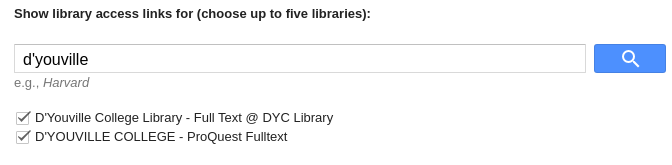
Go back to the main Google Scholar screen and enter your search terms. Full text from the library will be noted to the right of each result when available.
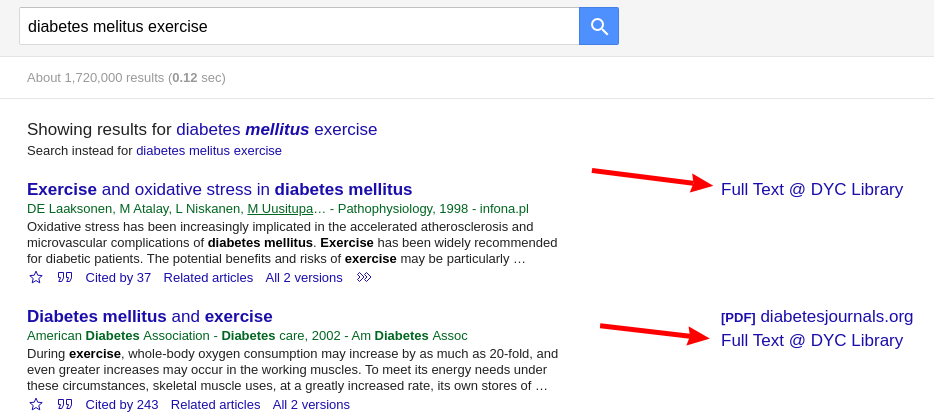
Make sure to periodically review the settings in Google Scholar to make sure the library is still selected. Clearing your cache or updating your browser may clear this configuration. Happy searching!
