The first step is to create a personal login. This login is separate from your DYC login and is managed by you.
Click “Register” in the upper right hand corner. Select the “Sign In” button if you already have an account.
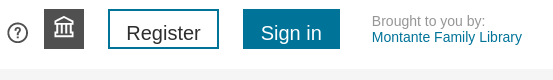
Fill out the form. You can use any email and make up a password.
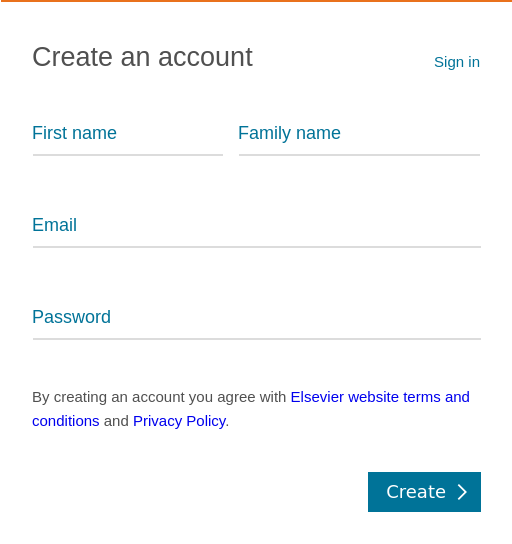
Sign in to your newly created account. Go to the main search screen and enter your search terms.
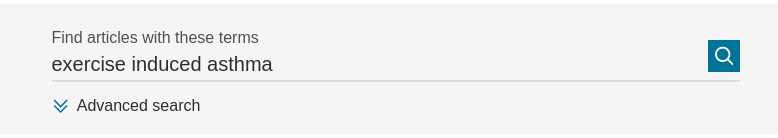
Once you have a search that is finding you quality results and you want notifications select the “Set Search Alert” link near the top of the left hand column.
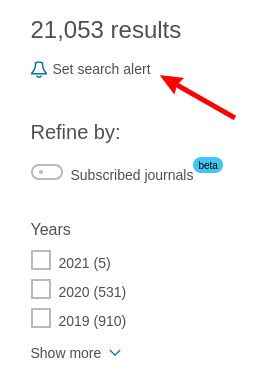
Name your search and select weekly or monthly updates. Save your search.
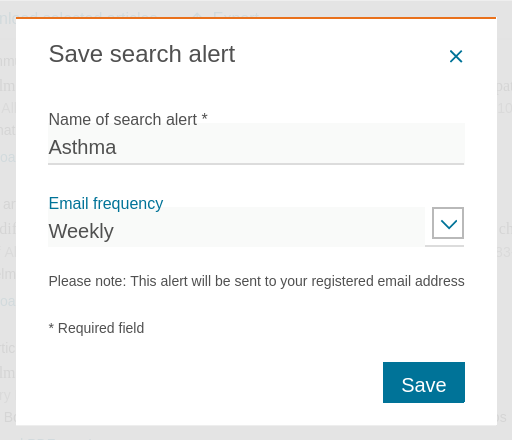
That’s it! Now you wait for your updates…..
