
One of the best databases for finding quantitative medical research articles is CINAHL. It contains articles of the highest quality with unmatched search options and a large collection of full text medical journals. It is also the most popular database in the D’Youville Library collection.
CINAHL houses a huge collection of medical research articles and dozens of filters to precisely focus your search. Narrow your results by peer review, country published, publication type, research type and more with the simple click of a button.
Even with all of these great search options you will probably note a glaring omission – there is no obvious way to limit your searches to quantitative articles. Perhaps this was intentional. Most of the material in the database is quantitative research, just pick a result and chances are good that it is what you need. This is not ideal for everyone however.
Make your search do some of the work for you. Save time and energy using the following three methods.
Keyword Search
This method is simple. Enter your keywords into the search boxes at the top.
Type in the keywords concerning the subject. In the example below we are using searching for articles that contain mentions of both the terms “diabetes” and “vitamin d”. All articles will contain these two key subject terms.
The last search box will contain a search statement to look for the most commonly used keywords for finding quantitative articles- “quantitative or correlation or statistic*”. All three terms will be added to a single search box (without quotes). They are separated by the operator “or”. This will find articles that contain at least one those three words.
The asterisk at the end of statistic* will find any words starting with those letters such as statistic, statistics or statistical.
Your search will look something like the following:
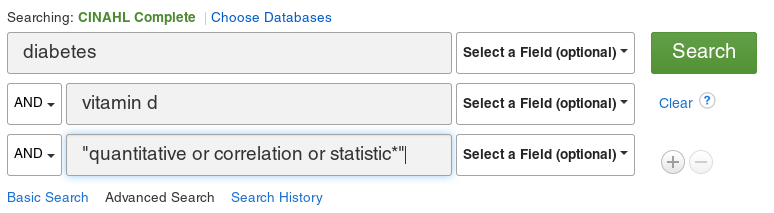
See a demonstration of the keyword search method on our Youtube channel.
Database Filter
CINAHL has a robust set of filters for narrowing searching. It is one of the highlights of this database, giving it capabilities that many other resources do not have. Sure, the producers of CINAHL could have really made your life easy by having a quantitative search filter in the first place, but this example may be the next best thing.
Filters can make searching easier because you easily see and select options in the interface without having to know exactly which terms to enter.
As in the previous example, you will begin by entering your subject search terms into the top boxes of the search page (example below).
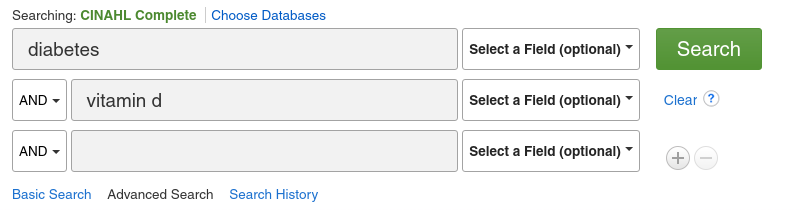
Instead of adding the additional keywords to limit to qualitative articles scroll down the see the available filters. This list is quite extensive. Look at the “Publication Type” filter and select “Tables/Charts” from the list. Select the orange “Search” button at the bottom of the screen.
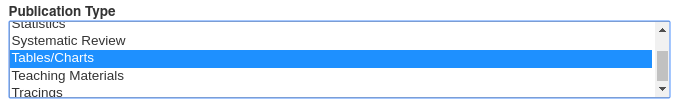
Most quantitative research includes tables and charts which is why this limiter is effective. You will still need to evaluate each article however, as some qualitative research will include tables and charts. There are other options on the Publication Type list that seem like they might be helpful. We tried several including the “Statistics” option but none were found as effective.
We have created a video showing the publication type search filter in action on the D’Youville Library YouTube channel.
CINAHL Headings
CINAHL Headings are an advanced feature that is not used much for standard searches, but is employed by power users. Each article in CINAHL is assigned meta data that attempts to describe the article. Some of the meta data assigned to each article is in the form of CINAHL subject headings. These headings can be useful in understanding the content of an article but they are also can be used to find materials. These subject headings work similar to tags in social media or folders on a computer. They can be used to categorize and arrange articles.
Selecting the CINAHL Subject Headings link at the top of the page will present you with a search box to look the list of official subject terms used in the database. Using the correct subject term will help you to capture articles on your topic that might not explicitly use the keyword terms you are using. It is also an easy way to find articles using synonyms of your terms without having to type every variation of the word into your search.
Start by selecting the CINAHL Subject Headings option from the blue menu at the top of the page.
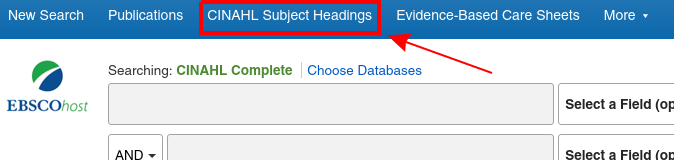
You are now at the search screen for the subject headings. At this screen enter the term “data analysis” and hit the browse button.
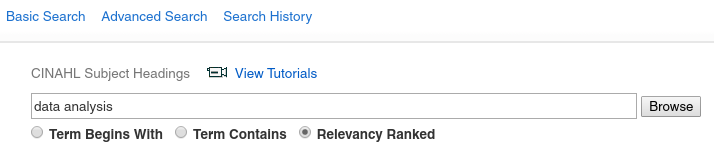
Selecting the text link entitled “Data Analysis/Statistical” will show all the different types of data analysis that are covered. Click on the check box to the left of the subject term “Data Analysis, Statistical” from the CINAHL Subject Heading results list.
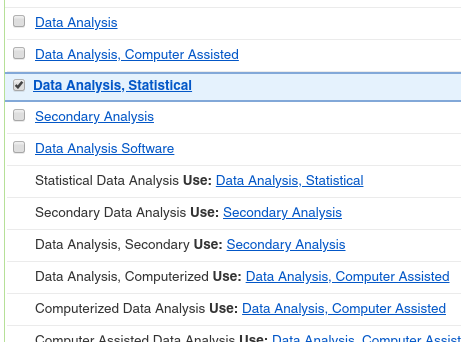
Make sure that you click on the “Search Term Explode” option and select the green “Search Database” button. This will put the subject heading (MH “Data Analysis, Statistical+”) into the database search box. Clicking on “Explode” will find all the synonyms listed for the term “data analysis”.
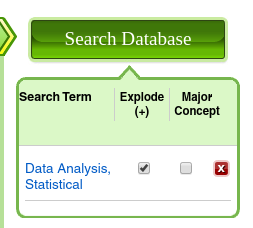
The last thing you will need to do is enter your subject search terms into the boxes under the entry with (MH “Data Analysis, Statistical+”) and select search to see the results
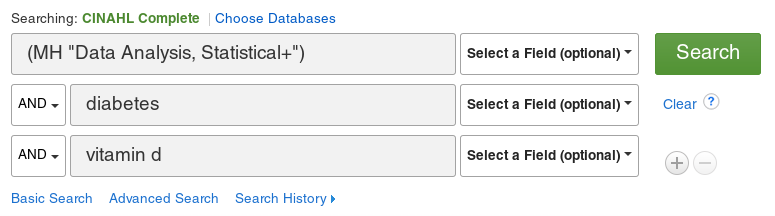
An example search video using the CINAHL Subject Heading technique can be found on our YouTube channel.
Conclusion
Each of the three methods work in helping to focus your search results to quantitative articles.
There is no guarantee that some non-quantitative results will end up in your search results however. You will still have to read and evaluate each article before selection. Take a look at this helpful guide for identifying research articles from the University of Texas.
Good luck with your searching!
