6 Quick Steps to Master RefWorks
1. Once RefWorks is installed, choose an article, journal, or website to cite
(ARTICLE)
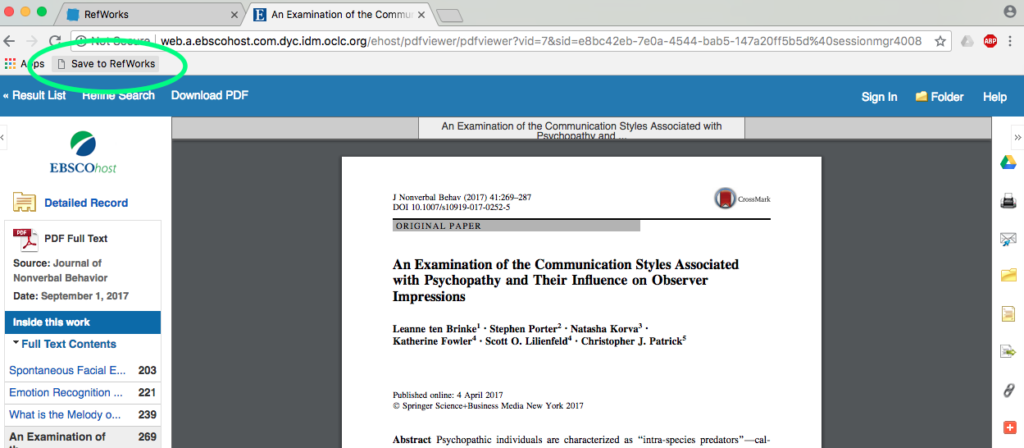
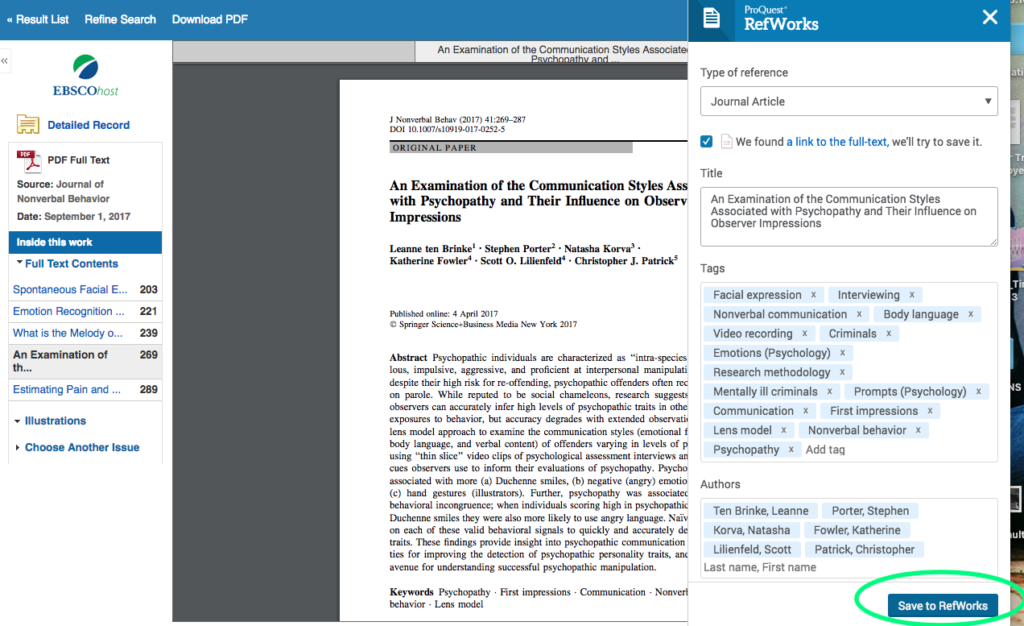
(JOURNAL)
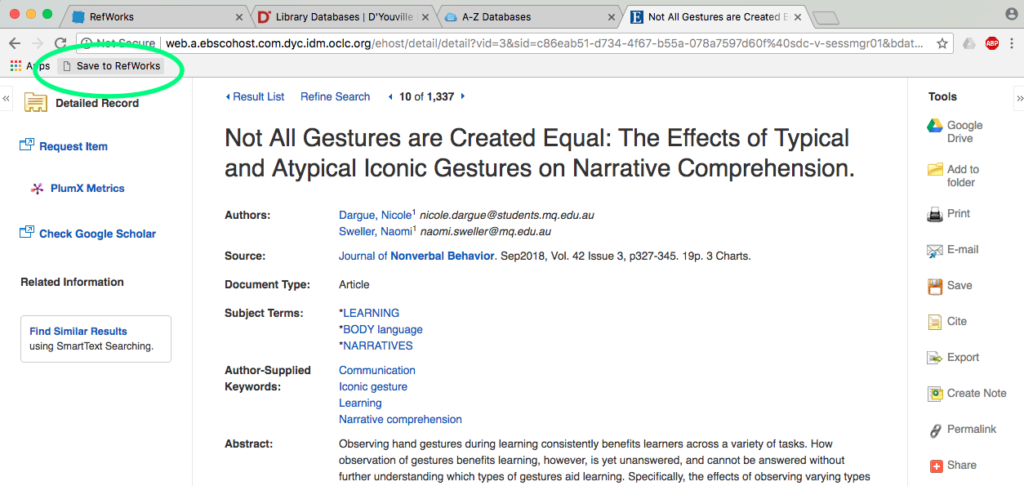
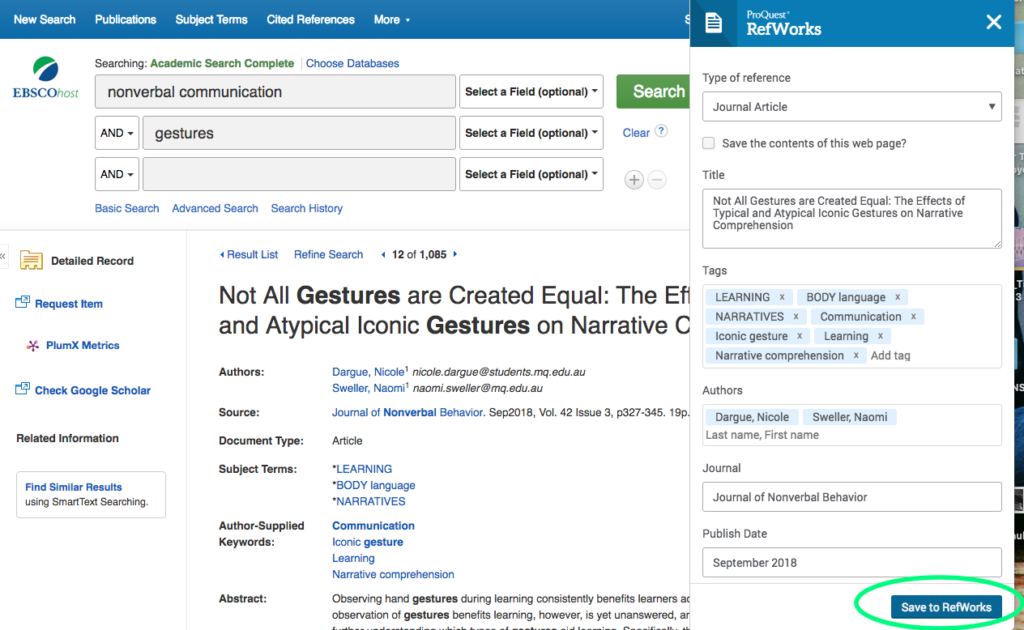
(WEBSITE)
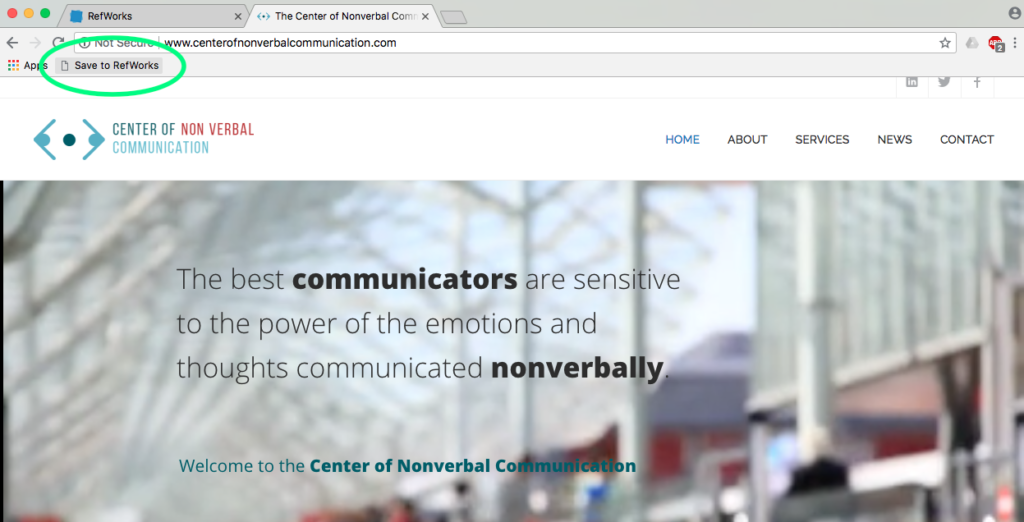
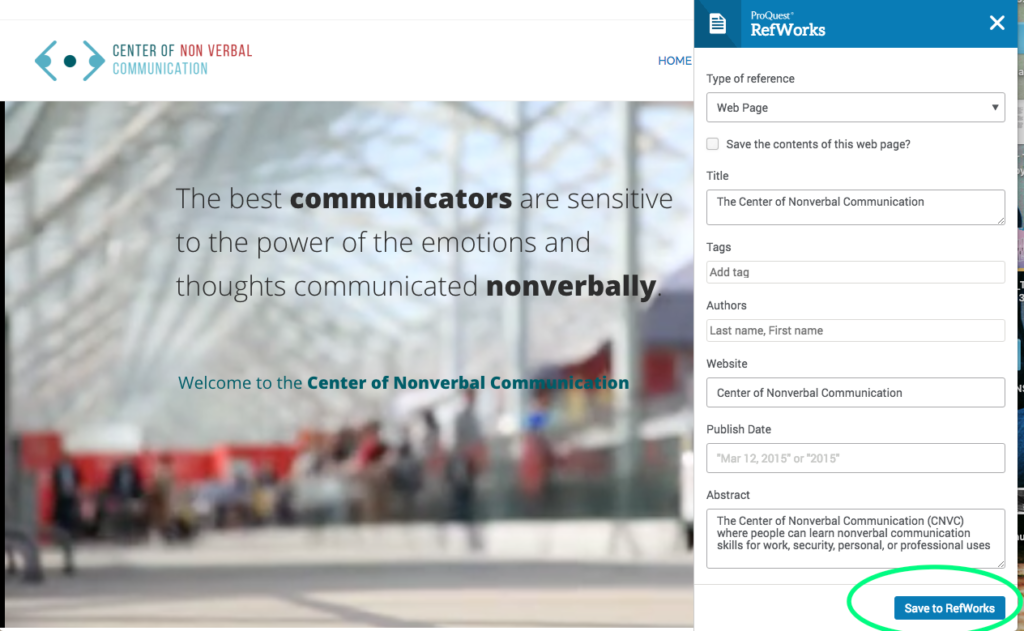
2. After saving articles, journals, and websites to RefWorks, click to the RefWorks cite at https://refworks.proquest.com/
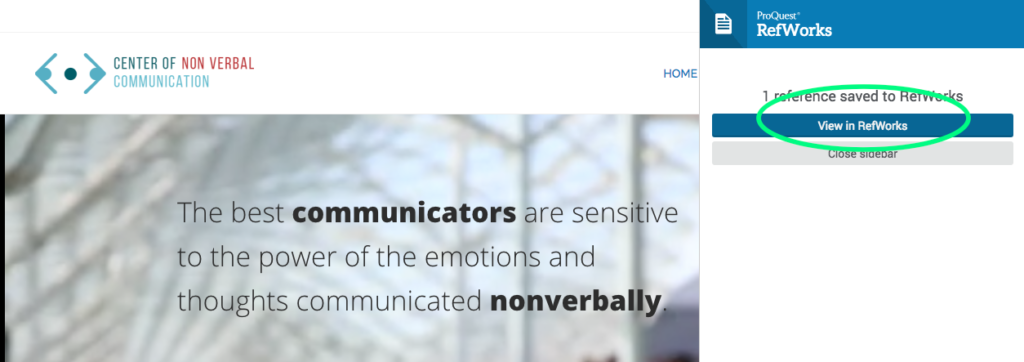
3. Create new folders to keep projects organized and easy to navigate
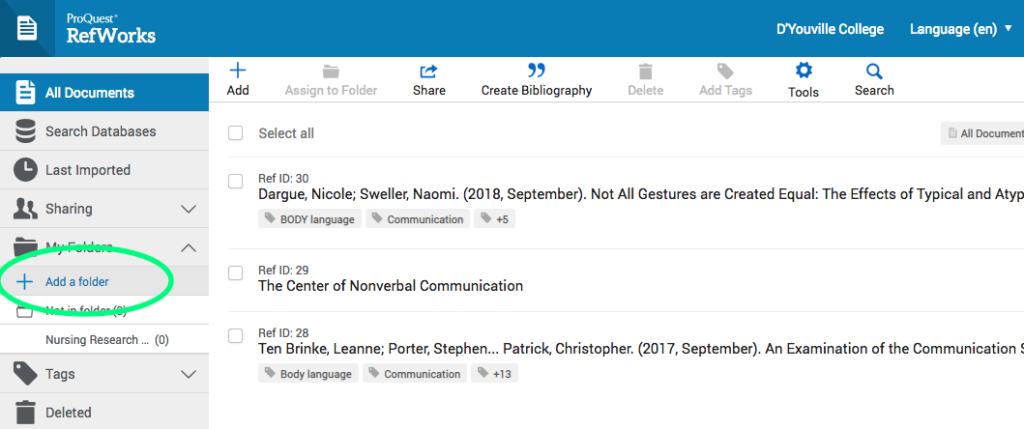
4. Share project folders with other students and group members
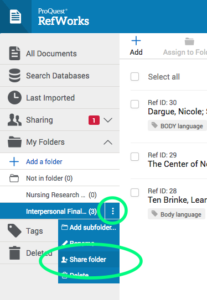
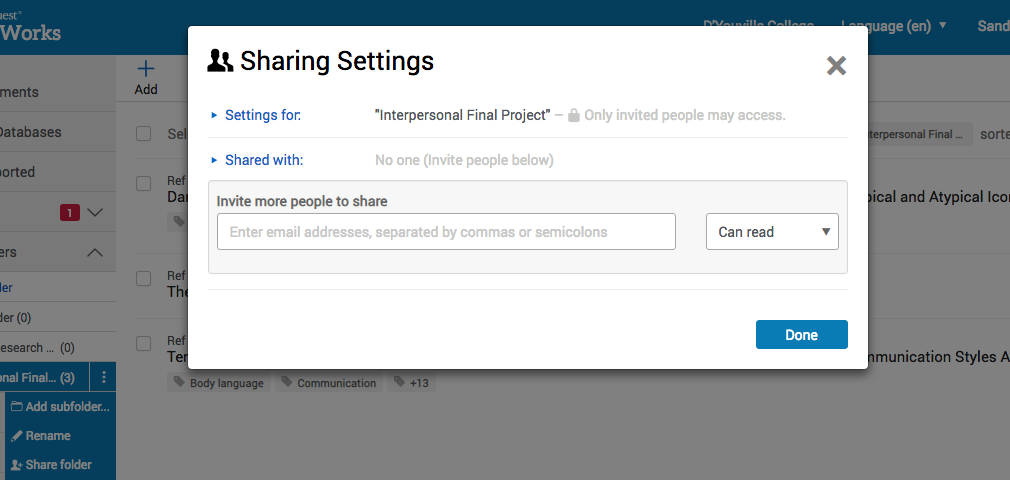
5. Create your citation page in a few quick clicks
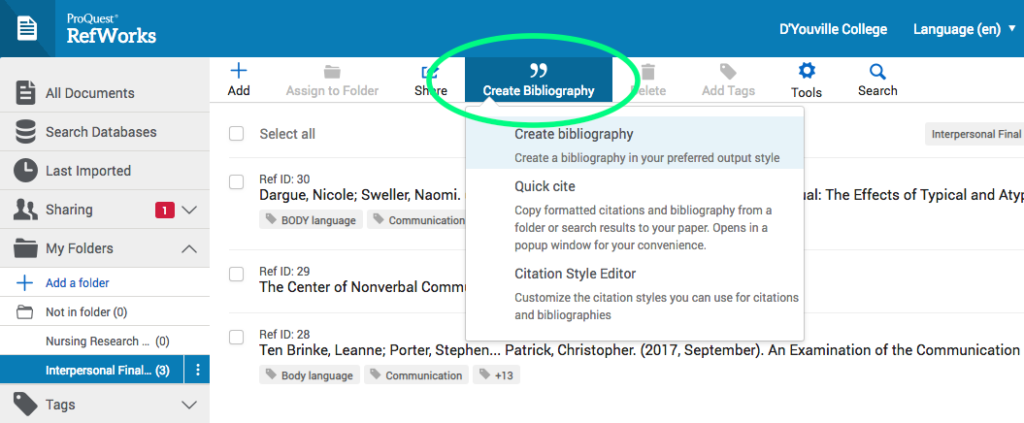
6. Change citation format to match the format you need
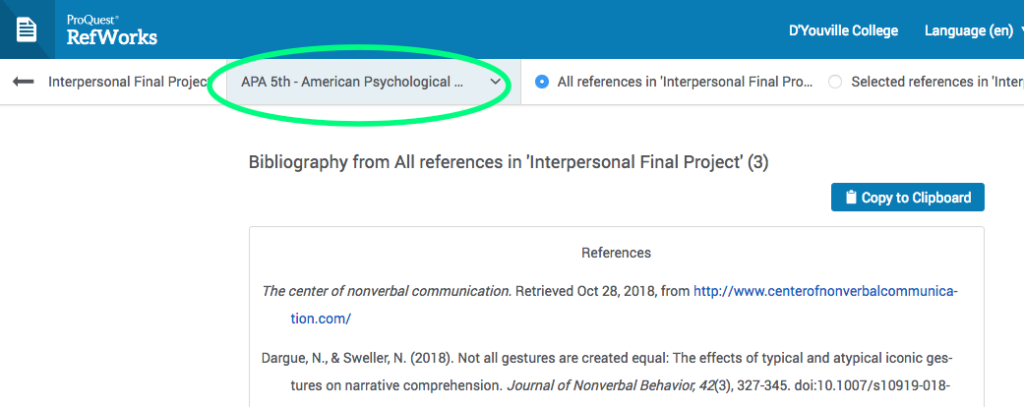
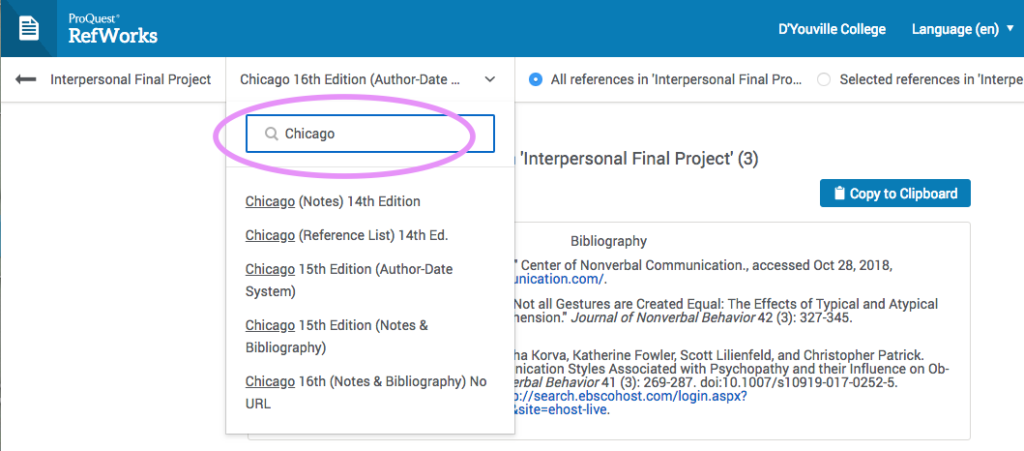
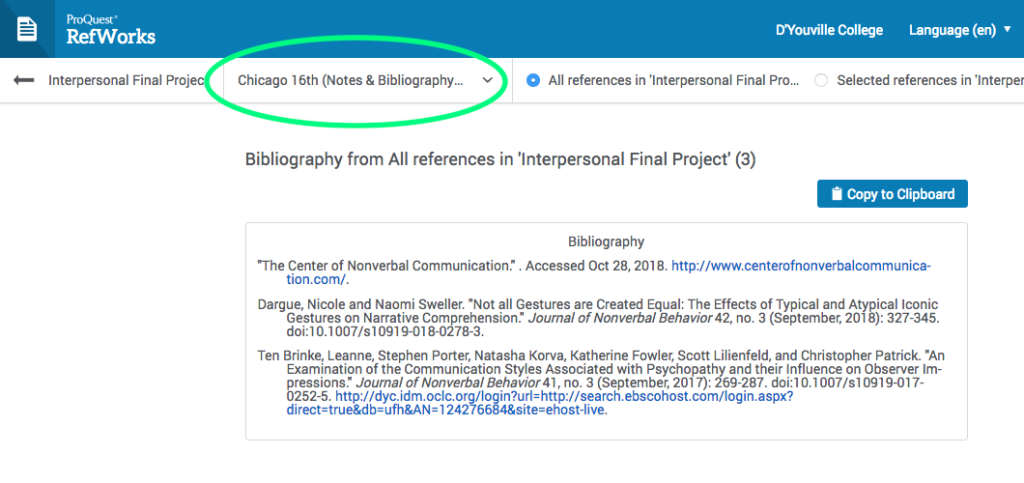
RefWorks can be found and downloaded through the D’Youville Library database page.
