
Get updates on new library services and resources as well as tips to get better results from your searches. We cover the how, why and where of online research. We hope to increase your ability to find the information that you need. The blog is intended for faculty, students and others of any skill level that need authentic and relevant material.
Instructions
Select the Email icon from the social media menu on the right of the screen.
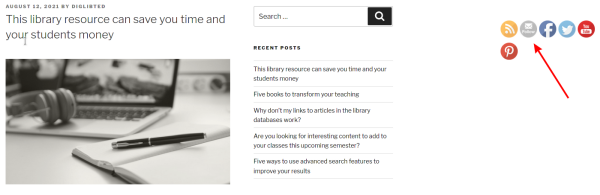
Select the follow button.
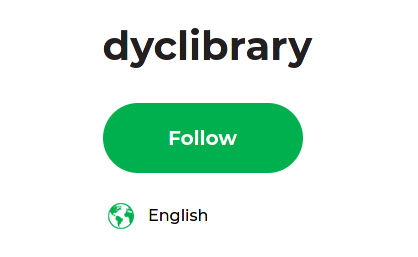
Enter your email address and select the follow button.
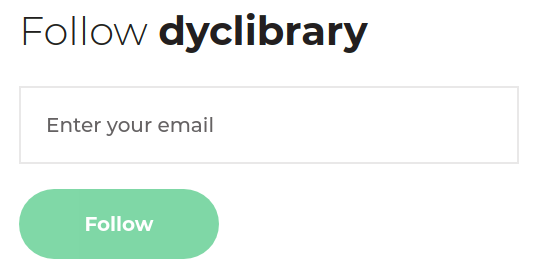
That’s it! Now you will receive notifications when new articles are published.
Only interested in specific topics?
Just want updates on citation management? You can select this or any other topic from the “filter and other delivery” options menu. This link is found on the initial follow screen below the social media icons.
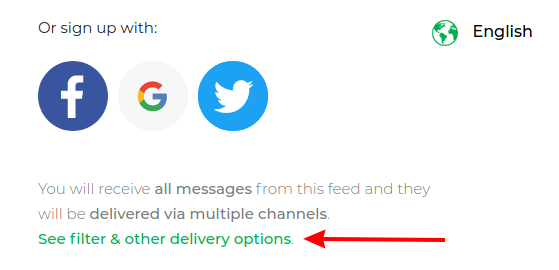
There are several options available for screening your notifications. The easiest starting point may be to look at the “tags” option.
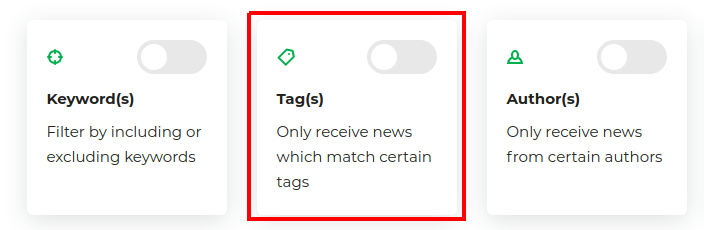
Specify favored topics by selecting tags. The number in parenthesis next to the topic indicates the current number of articles in the blog for that tag. Hover over a tag and select “Must” from the drop down menu. This means that all notifications that you receive have to match the desired tag. Just select the tags of interest.
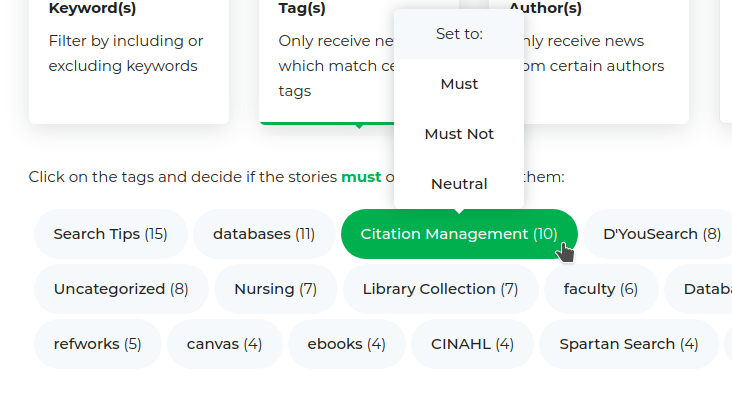
Select the “Save Settings” button at the bottom of the screen.
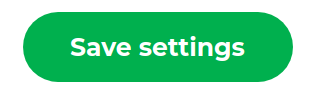
This will take you to the “Enter the email” screen shown above. Enter your email and click the “Follow Button”.
You are now following the D’Youville Library! Contact us if you have an issues or would like to learn about additional subscription options.
