
Students are willing to do assigned readings but they don’t want to pay extra for this privilege. Many are on tight budgets and aren’t happy by surprise fees in their classes. A recent Twitter thread reflected these sentiments with posts ranging from “I feel like I am being scammed” to “charging students to access their homework and textbook should be illegal”. These were among the few comments not laced with profanities that could be printed here.
They also don’t like it when they have to hunt around to find an assigned reading. Spending energy searching the Internet or library collection for that article lessens student engagement.
Make the students happy by creating a reading list using free, high quality academic resources from the library. The Curriculum Builder tool is the easiest way to connect to our collection from Canvas.
Curriculum Builder in Action
Librarian Mark Bialkowski used Curriculum Builder to create a reading list for the Nursing 610 classes at D’Youville. This reading list is used by students who need to find publications by nursing theorists for a research assignment.
Mark created a list with links to articles, books, ebooks and web sites of the most popular theorists. The page is a helpful starting point for the students. This list keeps the focus on learning about the various theorists and not on learning how to navigate the library system.
Using the search embedded search tool, Mark was able to easily find and select books and ebooks to add to the list.
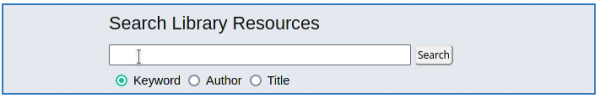
Book selections include the cover, a brief description and link to full text (for ebooks) . Personal notes can also be added to your selections. Books and articles will include a citation button showing how to cite the information in several popular styles.
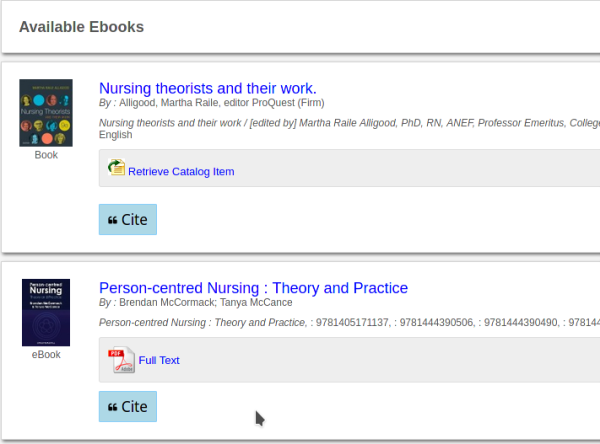
The Curriculum Builder tool is not limited to library resources. You can link to web pages and online files. We have used to create links to files in SharePoint and to popular Internet resources.
You can also add explanatory text or questions to help guide your students through the list.
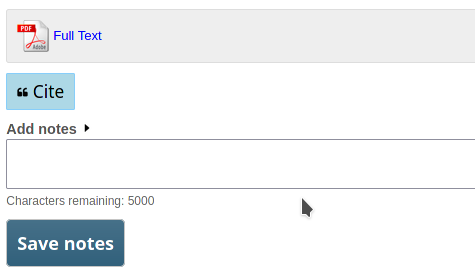
Getting Started
The Curriculum Builder is currently available to you in Canvas. It can be added to a Module and is found as an option under the “External Tool” list. We have given it the slightly more descriptive title “Library Reading List”. It is fully functional and ready to use so you can create a list minutes after reading this post.
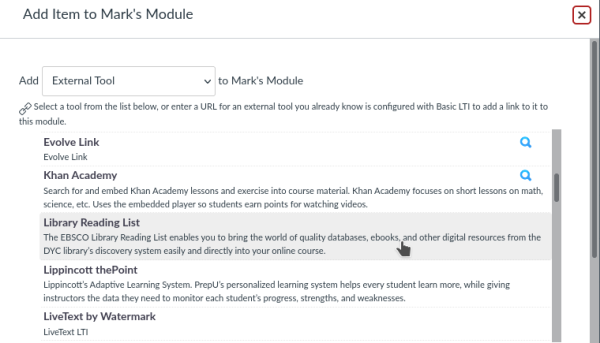
The publisher of this tool has created a short tutorial to help you get started.
Help is Here
The library is also providing assistance using Curriculum Builder. We are ready to work with you to create the perfect draft list in our library sandbox. This list can easily be copied into your course shell when finished.
Curriculum Builder makes it easy to explore and share the premium academic content in the library collection. Contact us today to get you started and maybe help you achieve that elusive 5 star score on Rate My Professor!
