
Knowing where to search is one of the most intimidating things about using the library resources. Finding the database that has the best quality resources can take time that you don’t have. There are over 100 databases in the D’Youville Library collection, each one with a different focus. Going through each database would take too much time – the kind of time it might take to sort through 4 million results on Google.
The D’YouSearch database will not only help you find great articles, but it can also lead you to other great resources. This guide will show you how to use the D’YouSearch “Database” filter to find additional databases for your research.
The search results screen in D’YouSearch includes search filters in the left hand column that help you narrow down your results list. There are several helpful filters here including the Databases Filter.
The Databases filter lists the database sources for the current search results list. Many (but not all) of the databases can be found in the library collection. It is helpful to keep an eye on the information and figure out which databases show up. You can then continue your searches in those databases.
How to Use
Select the Show More link at the bottom of the Databases filter menu. It will open a popup menu that allows you to sort by Name or Hit Count. The default order is by Hit Count with the highest number of results at the top.
In the example image below, the database with the most hits is the Complementary Index with 103,574 results followed by Academic Search Premier with 41,131 results
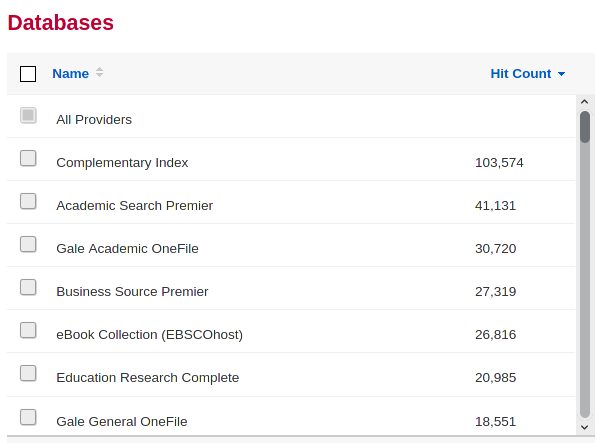
These might be two resources to take a look at when doing more in-depth research outside of the D’YouSearch. It shows that they have information on the topic and they may have additional search features to find more relevant articles. The first thing you will have to do is determine if the library subscribes to these databases.
The library A to Z Database directory is an easy to use resource to find out if we have a particular database resource. It is an alphabetical listing of all of library databases.
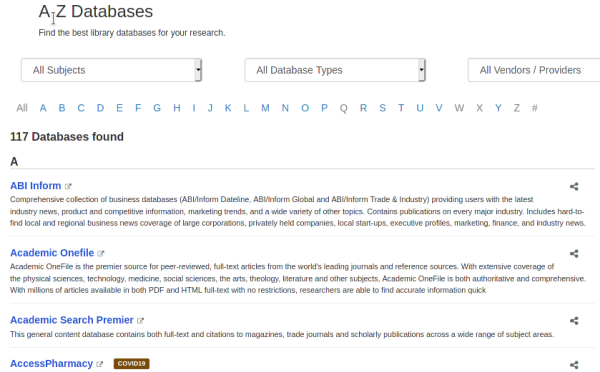
Following up on the example above, the Complementary Index is not included on the A to Z Database directory.
This means we do not have access to this database. We do have access to Academic Search Premier though. In this case we might move our searches from D’YouSearch to Academic Search Premier to see if it yields more relevant results.
The steps above will get you started by helping you determine the best resources for your searching. Contact the library for additional information or help with your research.
