
D’YouSearch is a huge database containing millions of full text articles from thousands of journals, newspapers, books and more. It finds information from across disciplines from a single search box. Finding a lot of information is not hard, much like Google. Sorting through results can be intimidating and time consuming.
D’YouSearch has several search filters that can help you find that perfect article in just a couple of clicks though.
Using the filters is as easy as purchasing new headphones online. The filters appear in the left column next to your search results. This allows you to narrow your results list down without having to enter new keywords.
Clicking on the filter names will open up a menu to show the top filter terms. Those with more than a handful of terms will have a “Show More” link that will open a window with a complete list.
The “Show More” menu allows you to sort the list alphabetically or by hit count. The hit count is the number of items that the search will be restricted to if that filter is selected.
In the example below, selecting the “Magazines” source type will reduce the search results to the 20,778 items that come from magazines.
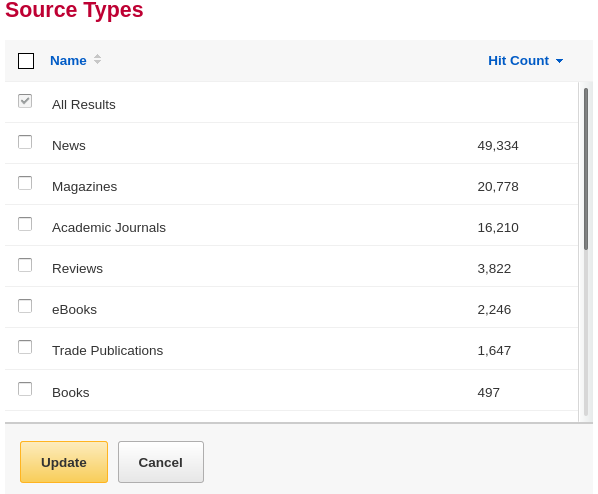
You can select more than one option from any of the filter menus.
D’YouSearch includes the following six filters for narrowing your searches:
Source Types
The “Source Types” filter is one of the most used. They are helpful when you need information from a specific type of publication like a newspaper, book or academic journal. .
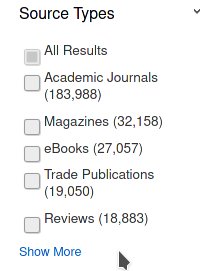
Subject
Most articles in D’YouSearch are assigned a subject heading. This helps researchers find articles in similar categories.
Subject terms can be seen under the search results or by clicking the title of an article in the search results. They are not usually included in the article itself but assigned by the database with searching. The information in D’YouSearch comes from many different resources, so subject terms on not always assigned in a consistent format.
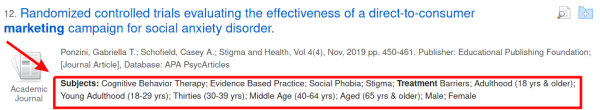
Publication
The publication filter shows you what journals contain the most hits for your search, Keeping track of which journals have information on you topic can help focus your searching. You can search or browse specific titles to find highly relevant information once you know where to look.
The facets are arranged to show you titles with the most hits first. The “American Journal of Gastroenterology” has 16 results in the example below.
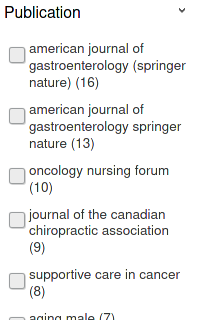
Language
The language filter helps you narrow your searches to a specific language.
This limiter is not very helpful. Most of the results from D’YouSearch are in English. Not all articles are tagged by language though, so selecting this filter may cut many relevant results from your searches.
Geography
This filter can be too restrictive. It is probably best used for assignments where you have to have something published from a specific country.
The geography filter can be helpful for those trying to limit their searches to publications from the United States (as required by some assignments). Not every record is tagged correctly, so using this filter could exclude many useful articles.
Location
This filter indicates where the item is in the library collection. It is only for physical objects like books and dvds. It is not typically used.
Databases
The databases is not used as much as it should be. This is great place to get leads on what to search next.
While D’YouSearch is a great starting point it is not always the best resource from some searches. The database filter can help you locate a better information source.
Take a look at our post on using the database filter to direct your research to new resources.
Conclusion
Search filters can be very useful for focusing your results. Employed properly they should help you find more relevant information. Contact the library for additional information or help with your research.
