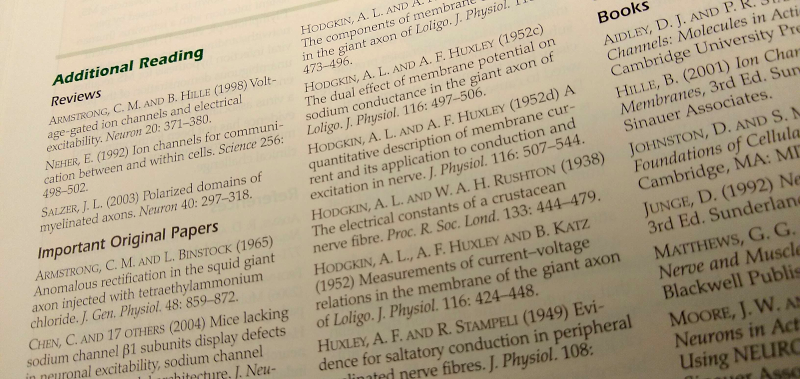
D’YouSearch is Google for the D’Youville Library collection. It is easy to use and searches across the library collection for a single search box. It has several additional features that make it the ideal starting place for your research including citation help.
Every piece of information that you find in D’YouSearch has a citation attached to it. The citations are in several of the most popular academic styles including APA, AMA and MLA.
These citations are found by selecting the cite button from the right hand column when viewing the article abstract.
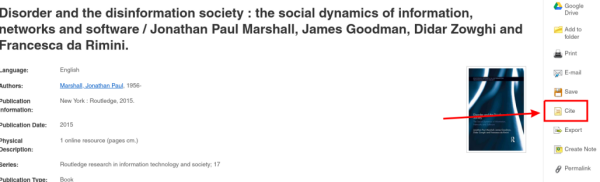
The citation menu will come up with all of the available styles. Highlight and copy the citation that you are interested in and paste it into the works cited section of your paper.
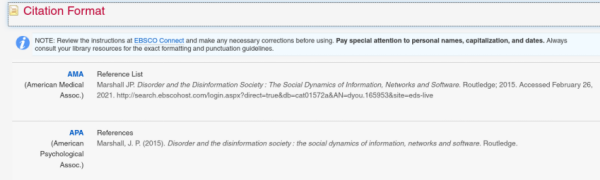
Exporting Citations
The method above is ideal when only a few citations are needed. For larger projects you might use a citation management software to keep your research organized. The D’YouSearch export tool makes it easy to get the information from the database to your citation software.
The export tool can be accessed by selecting the “Export to Bibliographic Management Software” below the citation window.
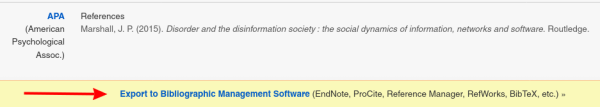
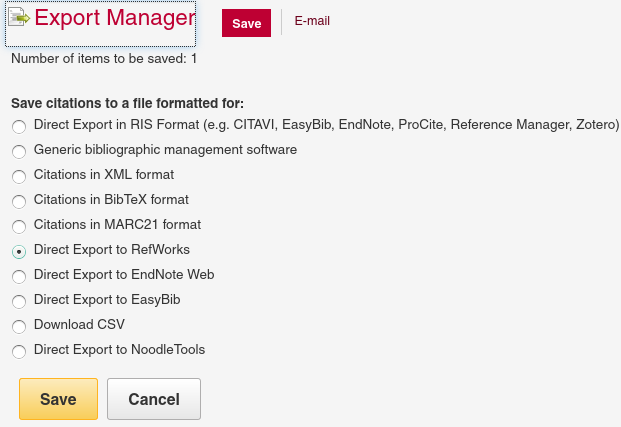
You have free access to RefWorks software as a student at D’Youville. The export manager menu defaults to RefWorks exports. Clicking the save button will bring up a new browser window asking which version of Refworks you would like to select.

Select the blue button that says “Yes, export to the newest version of RefWorks”. This will take you to the login page to sign in or it will import it to your collection if you have already signed in during this session.
D’YouSearch is a great place to get information and collect formatted citations. Make sure to double check every citation though as some may need a little bit of editing to be correct.
Contact the library if you would like more information or assistance in using any of the resources mentioned above.
