
Research can be frustrating, You enter your search terms and get multitudes of low quality results – too many to sift through seeking suitable articles. Fortunately there are a number of advanced search methods that can be used to make your life just a little bit easier.
The techniques outlined below should improve research results. These examples are from D’YouSearch, the library search engine, but will work in many most popular databases in our collection including CINAHL, Medline and Academic Search Premier.
1. Search within title
One of the easiest ways to get better results is to limit your searches to article titles. This is a good strategy if you are overwhelmed with irrelevant results. The D’YouSearch database contains information from dozens of databases. General keyword searches can bring up millions of results. Focusing your keyword searches to just article title will dramatically reduce the search result list (it may reduce the results too much in some cases).
We find over 500,000 results in our example search of the keywords blood sugar diabetes.
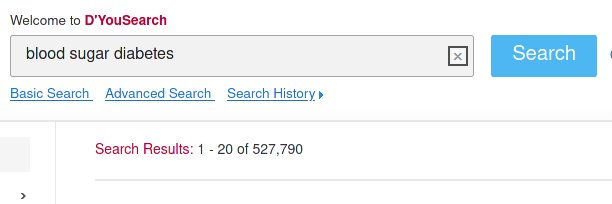
2. Search by author
Are you looking for articles written by someone, not articles about someone? The quickest way to do this is to limit searches to the author field.
This field limiter is also be found on the advanced search screen. Enter the author’s name and select “Author” from the drop down menu next to the text box.
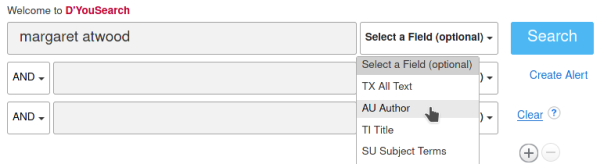
A general search of Margaret Atwood has 84,000 hits. Selecting the author option from the pull-down reduces this number to the 838 results authored by Atwood.
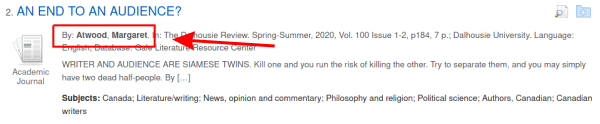
3. Search by publication title
You can also limit your searches to a specific publication title. You might select a publication because it is the journal of a professional association or respected in your field of study.
Your search experience might also help you select a specific title to search. If you see the same journal showing up for your searches, you might want to just limit to that journal for a search to see what you find.
Go to the advanced search screen. Enter the journal title into the search box. Select the “Journal Title/Source” option from the pull-down menu next to the search box. You can try to use the acronym of a journal for the title, but you may want to use the full title for best results.
The example below will limit results to items from “The American Journal of Occupational Therapy”
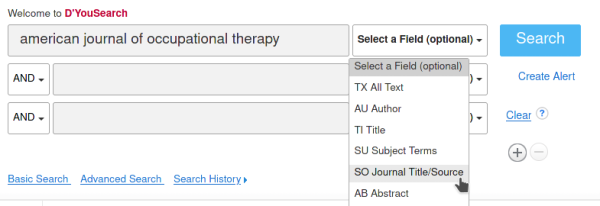
You can combine publication titles with keywords by using the additional search boxes.
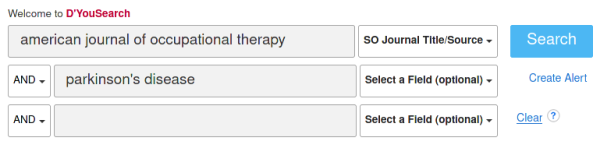
All results for this example will come from the American Journal of Occupational Therapy and contain the words “parkinson’s disease”.
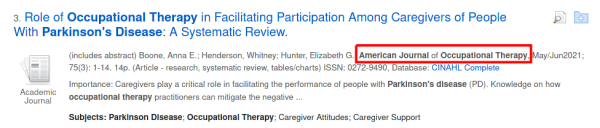
4. Search for phrases
Some search techniques can be added directly to your search statement. These are often punctuation marks added to the keywords that can help you modulate your search results.
Many of these techniques can be used in a variety of databases. They are often used by power searchers, but they are easy enough to use for everybody
The most useful of these methods is the use of parenthesis around your keywords. Putting parenthesis around keywords turns the words into a phrase. They tell the database to only find articles containing the words in the order that they are found between the parenthesis. This will reduce the number of results that you find.
In the following example we start with the keywords medication compliance. This search finds over 750,000 items.
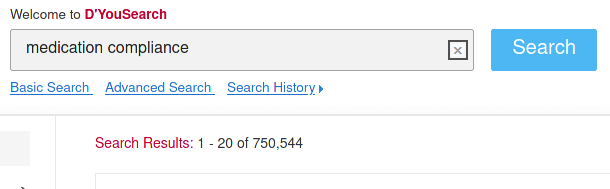
Putting these terms into parenthesis reduces the result list to just over 62,000.
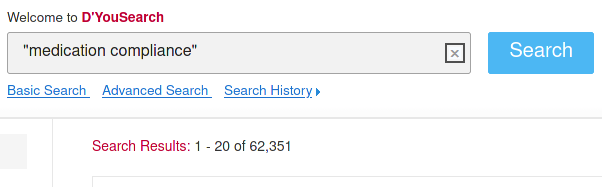
Each result will have the exact phrase “medication compliance” somewhere in the record. The example below was pulled from the subject heading section of the one of the found records
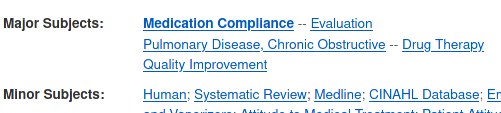
5. Search word stems
The truncation symbol is useful for capturing variations of a word such a plurals and tense changes.
The truncation symbol is the asterisk ( * ). Add it to the base of word and it will search for those letters plus everything that comes after.
For example, to look for variations of the word advocacy you might shorten the word to advoca and add an asterisk to the end to make advoca*. This will find the terms advocacy, advocate, advocates and advocating without having to do four separate searches.
Conclusion
These five simple tips can help you find information more efficiently. Contact the library for additional information or help with your research.
Take a look at some of our other posts for additional tips on getting better results from D’YouSearch including how to find peer reviewed articles and using search filters.
